Every once in a while, I support a project on Kickstarter and Indiegogo. I’ve backed some very cool products that I use a lot (the Stac Zero cycling trainer, the BiKASE super band, and the Pully magnetic phone mount – even though I don’t use it for phones). I’ve backed some very cool products that I use, but don’t use a lot. I’ve also backed some products that appeared cool but were not so cool for me. I’ve backed some products that were absolute failures. I’ve also backed products for which I’m still waiting or had to wait a long time.
The Mokacam Alpha S is one of the latter. I funded it in winter 2017. Delivery was due in May 2017. I had thought to use it as a second camera for our Transalp. That didn’t work out. After delay and delay and delay, the camera finally went on transit in July. Note: I had told them that it should be shipped to Berlin. They had confirmed. They shipped it to Italy nonetheless. I picked it up when I was there last time.
On paper, the Mokacam Alpha S looked like an intriguing product. The project owners previously had launched another camera and they had delivered reasonably on time. They indicated to have won a reputable industry award. (The camera was still called Fancam when they received the award in 2015.) They promised up to 120fps in FullHD, integrated image stabilization, and a smart way to attach an extra battery and an external screen. They promised a smaller form factor. Sample videos appeared convincing.
I’m a cyclist. My intention was to use the Mokacam for producing cycling videos. I unpacked the box and made some preliminary tests.
I also took the Mokacam as a second camera on a recent two-day trip, but I felt not comfortable using it. Note: that’s not due to the Mokacam Alpha S. I’m using a specific GoPro adapter for all my mounts and I currently only have one of these. Switching cameras was a bit tedious. Given some of the obvious shortcomings of the Mokacam, I then opted to use the GoPro as the primary camera.
Unboxing: Content, size, and weight
First impression: packaging is neat and professional. There were some transportation marks on the box, but nothing that threatens the content. Then you open the box and remove two papers: a thank you note to backers and the manual.
The box features three compartments. On the bottom left, the Mokacam Alpha S sits in its waterproof housing. On the bottom right, a cardboard container holds some accessories. The largest compartment is home to a travel box with a zipper.

The cardboard container stores a lens cover, an adapter to connect the Alpha S to GoPro mounts, the magnetically attachable extra battery, and an extension to the waterproof casing that you need if you want connect the camera with the extra battery. In other words: these are optional pieces that are directly attached to the camera when you opt for them.

Inside the travel box are three pieces. A remote, a charging cable, and the external screen module. In the logic of the manufacturers, these are the pieces that you would take with you on any shooting trip, but you wouldn’t permanently attach them to the camera. Hence, they need a travel box.

The waterproof case takes the Alpha S in one dedicated orientation. The lock mechanism of the case is a bit finicky (only at the first tries), but secure.

And then there’s finally the camera. The backside has a magnetic adapter for the extra battery.

The left side hides the charging port and an HDMI port under a silicon cover. This cover is permanently attached to the camera. With short finger nails, I find it very difficult to open it. In fact, I don’t manage without a tool.

On the right side, another silicon cover hides the port for the screen. This cover has no permanent connection to the camera. You would need to store it somewhere while you use the external screen. This makes it more difficult to switch things on the fly. For instance, I’d have to stop while cycling for this operation.

There are two buttons and three signal LEDs on the camera body. On top, there’s the button to power up the camera and start recording. On the left hand side, another button would handle the settings, e.g. the switch from video mode to photo mode. Two LEDs next to the power button show the currently selected mode. Another LED next to the settings button indicates an active WiFi connection.

Weights and size: Small isn’t so small
On to the weights and some size comparison. Yes, the Alpha S is smaller than a GoPro Hero [add any number]. It’s not smaller than a GoPro Hero Session. Mokacam only claimed to produce the smallest 4K action cam. That was true in February 2017. In May 2017, when they first promised to deliver, the 4K-capable GoPro Session 5 had already reached the market.
Size savings stem from the width of the camera. Height and depth are virtually identical to the GoPro. Even then, I’m not sure I’d feel the need for a smaller camera that’s still the size of the Mokacam again. A capable camera at half the size of the Mokacam: I can imagine this to be interesting for shots in which you want to hide the cam. If I were to choose between the Mokacam and the GoPro, I’d prioritize features and performance over size.
It doesn’t end here. Look, the GoPro Hero 6 is an action cam with inbuilt waterproofing. A fair weight comparison cannot put the naked cameras against each other. (For what it’s worth: I weighted Mokacam’s Alpha S at 63g as opposed to 119g of the GoPro Hero 6.) I also can’t just put the Alpha S in its case (144g) against the GoPro Hero 6 in its case (165g including a ProStandard mount, which weighs 20g), because the GoPro case includes a GoPro mount.
Mokacam’s Tripod-to-GoPro adapter adds another 10g. At that point the Mokacam Alpha S is slightly heavier than the GoPro Hero 6 Black. For the sake of weight information: Mokacam’s extra battery weighs 33g. An extra battery for the GoPro Hero 6 Black weighs 25g. I didn’t measure the weight difference of the larger waterproof case of the Alpha S.
The picture below indicates that the Alpha S inside the (smaller) waterproof case is by no means smaller than the Hero 6.

At that point, things get complicated. Note that the GoPro Hero 6 Black is waterproof and has a screen. The Alpha S can be waterproof, but not with the screen. The external screen weighs another 71g. The nude Alpha S plus the screen plus the Tripod-to-GoPro adapter sum up to 144g. However, while there are endless options to set up the Alpha S, eventually all but the nude cam are heavier than the GoPro.
And all of these options compromise usability.
Hands-on: first impressions of usability
I wasn’t sure how to write up this section. In the end, I decided to add one short video in which I show how to use the camera. I’ll cover the basics. Below the video, I will focus on some points that I noticed. I’ll give them an extra headline. I also add an extra section for the companion app.
12 things you should know about the Mokacam Alpha S
(1) Sound notifications
The Alpha S issues little sounds when you turn it on and when you start and stop recording. Could you hear it in the video? I find them silent already indoors. Outdoors, external noise overpowers them even when I mount the Alpha S without the waterproof case and even when I just walk. I’m flying blind while riding the bike.
When I paired the remote, starting and stopping the video recording from the remote would not trigger any sound. Given that I happen to press buttons accidentally with the Alpha S, I might be recording while thinking that the camera is off – or the opposite.
In comparison, I can hear the GoPro sounds even at medium volume level despite riding at full speed down a mountain.
(2) LED position and strength
When I mount the camera to the handlebar, it will usually sit upside down. Same with the GoPro. At that point, I won’t be able to see the LEDs. Same with the GoPro. They are rather weak as well, I find. Same with the GoPro.
This would be less of a problem if the buttons were giving more haptic feedback. I just don’t notice if I pressed a button or not.
The GoPro has two LEDs. One on the front of the camera and one on top. The one on top is essentially useless. Whenever I would be able to see it, I’d also see the screen. I like the one on the front: When filming myself, I see that the camera is running.
Put short: LEDs on action cams suck. Not only on the Alpha S. But also on the Alpha S.
(3) Screen orientation
The external screen to rotate is one of the unique selling points of the Alpha S. Mokacam advertises that this enables you to see what the camera is filming when you are part of the scenery. It should theoretically improve selfie shots. And in theory, that’s true.
But then there is one major design flaw which thwarts this theory. Look: When you rotate the screen physically, the screen image will not rotate. Hence, you will see things upside down.

I don’t often need a screen when I shoot forward. Upside down, I can’t make use of it when I shoot backward on myself. What’s left is to use the screen for three reasons: to review the footage, to adjust the settings without the app, and to perform a low angle shot where you want to look at the screen from the top.
(4) Using the screen
The screen is no touch screen. There is a small wheel on the screen. Pretty much like on digital cameras from the early 2000s. With this wheel, you navigate through menus. You’d use buttons on the cam to select items or to move back up in the menu hierarchy. It’s straightforward. The moving speed of the wheel is slow enough to not scroll over the intended menu option. Sometimes its too slow.
Usually, you confirm actions with the OK button. When you enter letters, you move through menu options with the M button. In all other cases, the M button closes or then re-opens the menu. The shutter button substitutes the button on top of the camera.
A key function of the shutter button entails adjusting the shutter speed. That’s cool for taking photos with the action cam. It adds a retro element to the camera interface.
(5) The M-Button
This is a small critique on the manual. Various times, the manual refers to pressing the M button. The M button is a button on the external screen. Page 4 of the manual shows that on a graphic overview of all user input elements. That’s okay. However, some readers might skip that page initially. Then they read, for instance:
Pair the camera and remote when you use the remote for the first time. Turn on the switch of remote, click the M button and enter the setting menu […]
I’d just rephrase this to “click the M button on the external screen“.
(6) The extra battery
It’s really super simple to pop on the extra battery. And I like that. I find the magnetic clipping sound weirdly charming. Tell me: isn’t that cool? Yes, come on. It’s cool.
But now I imagine that I have good reasons to use the waterproof case. At that point, it’s not simply popping on the extra battery anymore. I have to stop. I have to open the case. I have to take the camera out of the case. I have to change the backside of the case, so that it fits the extra battery. And then close everything again.
It’s not faster changing a battery on the GoPro. But after the change, the form factor is the same. I don’t need to also carry the larger waterproof case. Obviously, I also can’t insert the camera in the larger waterproof case from the beginning. It would move around.

(8) The magnetic mount
The back of the Alpha S is magnetic in order to attach to the extra battery. The same magnet serves as an inbuilt mount to attach the camera to some metal. Think of light poles or rails for instance. That’s very cool. It’s just very cool.
And have I mentioned the pleasant sound when the magnet hits a metallic surface?

(10) Image stabilization
Image stabilization works quite nice for road cyclists on smooth roads and while walking. It doesn’t really keep up with the GoPro on less smooth roads. Let it be a bike path with root bumps or some cobble stones at the entrance to a private ground. In any case, you need to be aware of the constraints: like on other action cams, it doesn’t work in every mode. On the Alpha S, image stabilization only works in 1080p/30fps and 1080p/60fps video recording.
When the going gets rough, the image stabilization on the Alpha S blurs the picture. See below what happened when I run the camera over some roots. I had the camera upright on the handlebar and it also tilted down. Don’t blame Mokacam for that. Blame Mokacam for the Alpha S to turn off by itself almost immediately. Or don’t: the battery was empty. But do: I had used it only for a very small bit since I fully charged it; the battery shouldn’t have been empty yet.
That kind of blurring is different from for instance what I saw on the Mobius cam from 2013. The Mobius creates nasty distortions. It’s also different from the GoPro, where eventually the image gets shaky. Just less shaky than without image stabilization.
(11) Crashes and consequences of freeze bugs
For this section, I just quote from the manual.
If the camera interface freezes or locks up, please wait until the battery runs out and restart the camera.
I haven’t run into a freeze bug yet, but here I imagine myself: I’m on a day out and in the middle of shooting. Unfortunately, the camera freezes. Without the screen attached, I might not even notice easily. Let that be. I notice. And then? I have to wait an hour or two until I can continue filming. At that point, I need to also re-charge the camera (or attach the extra battery).
Obviously, an option to force a restart would have helped. On the GoPro, I can swap the battery or press the mode button for an extended time. On the Mobius Cam that I bought in 2013, I can also press the mode button for an extended time.
(12) Bluetooth remote
I tried the Bluetooth remote. Pairing is simple. On the side of the camera, you start it from the screen. Once paired for the first time, you toggle the on/off switch on the remote. I find the switch handier than the button on the GoPro Remo remote. On the other hand, there is no audio signal to indicate that the Bluetooth connection has established.
When the remote is paired, you can start and stop video recording. However, there are two glitches. First, the remote will not trigger a sound signal. Now, they are too silent anyways, but keep that in mind. Second, when the screen is not attached, I find the Bluetooth connection to become unreliable. The camera would only respond randomly to commands from the Bluetooth remote. It could be that I’m doing something wrong.
The app
The app currently stands at an average rating of 1.5k, based on 12 reviews from around 500 downloads. There’s one verbal feedback:
Nothing works. The only thing which works is the connection via wifi. After that, a black screen with disfunctional buttons appears and after clicking one, the app collapses. A great disaster and nothing has changed since 2 months!
Oh boy.
I installed the app. Then I wanted to connect with the camera. I stopped the video, attached the screen to the camera and searched for the WiFi settings. I found them. You’d set a name for the WiFi and a password. I kept the defaults. I then looked into the manual to find help. There was nothing in the manual regarding the WiFi connection. I spotted that a WiFi symbol decorates the camera atop the mode button. I pressed the mode button long and an LED indicated the WiFi. On the screen, a WiFi symbol appeared as well and turned green.
So I went back to the app and clicked on the button to establish the connection. The button text changed slightly from “Connect with the Wifi” to “Connect to the Wifi” (in German though). Nothing happened, however. I then understood that I was also a bit of an idiot. The app asked me to connect the entire phone to the WiFi that the camera created. So I did that. Now, the app button’s text changed to “Connect”. Well, and it connected.
I did not see a black screen at first. Or I did, but because the camera pointed in the sofa. When I lifted the camera up, I saw what the camera was pointing at. I then pressed a button and got back to the start screen. When I pressed the “Connect” button again, I now saw only a black screen and buttons were not functional. Just like the review described.
I decided to restart the camera and to re-connect entirely. This helped and I could see things again. When moving the screen, there is about a one-second delay on the app. I tried to start recording a video. Upon pressing the record button, a sound appeared, but no recording started. I switched to photo mode and when I clicked the button, there was a shutter sound. The camera didn’t actually take a photo.
I tried again. And again. And again. And eventually, the camera started recording. The camera didn’t take every command from within the app. I had even more difficulties stopping the records from within the app and used the shutter button on the external screen to do that. I noticed that sometimes the external screen showed that the camera was recording while the app screen didn’t show that.
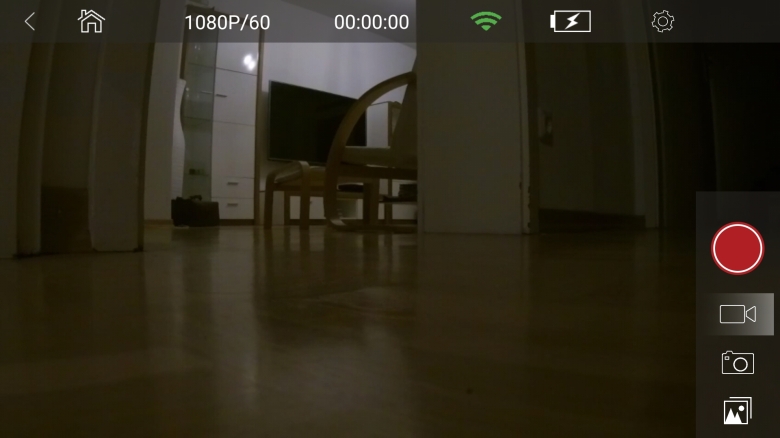
So, I assume that the app is principally functional. However, I’d speculate that an unstable connection makes the app operate unstable as well and somewhat unpredictable. That’s a pity. The app’s interface seems superior (and faster) to the camera’s own interface.
What I’ve learned
Initially, I backed the Mokacam Alpha S with much excitement. The external screen and the magnetic extra battery are genuinely innovative. Some people have accused Mokacam of being a scam. No, they are not. Or at least I believe so. From my perspective, they are a group of ambitious engineers that got too excited of their own product. They got big consumer electronics magazines excited, too. And I got too excited of it as well.
See, GoPro has faced lots of criticism for the lack of progress in image quality – notably at low light. And for their shitty microphones. Rightfully so. Technologically, the camera can be frustrating. I hate the software bugs which sometimes crash the cam. But: GoPro outperforms its competitors in usability. And in the end, that’s what keeps me using a camera.
With the Mokacam Alpha S, I might find use for it if it was the only camera that I owned. It’s not as convincing as I thought when I backed the project. But the image quality is nice. It wouldn’t need much editing. The microphone sounds muffled, but is audible. From my limited testing, stabilization works worse than on a GoPro Hero 5 (and definitely worth than on a GoPro Hero 6), but it works. (When it can be used.) In early 2017, it really wasn’t a bad camera.
Yet its quirks would occasionally have me not use it. And also, it’s September 2018. Sure, technology always ages during consumption, but Mokacam had it age before backers got hold of their cameras.
I’ve learned from this adventure how I should assess innovative products with cool features. The principle question I should ask myself is: would I actually use? That translates to: does it merge with my existing routines or do I have to change my routines?
The best product is not the one with the best features. It’s the one that I can use to best value-in-use.9




I have had the Alpha S for about 6 months now and agree fully with your comments. The best thing about the camera is the image quality is good for what it is (but nothing like my full frame DSLR of course!) but otherwise there are many shortcomings whihc you have pointed out. And worse still is that it’s operation is unreliable. Sometimes it just won’t start up. Other times it won’t shut down so you have to wait for the battery to go flat. Mokacam themselves provide virtually no support. They rarely respond to support email. I’ve ordered one of their 3-axis gimbals through an Indigogo campaign and 6 months after it was due it still hasn’t turned up. Depsite repeated requests, Mokacam either ignore my requests to reply to say they are arranging the gimbal to be sent. Overall Mokacam seem very untrustworthy on deliverying the product that was promised.
LikeLike
I haven’t bothered to entertain with their customer service. But I can add that since the test I’ve used the camera as a secondary camera for one more project. It’s just not fun to work with it. Not a single clip that I shot delivered the result that I wanted. In the end, I prefer to use a GoPro and change it from mount to mount with a quick-release adapter. Also as a non-pro content creator.
LikeLike